Step-by-Step Procedure to convert PST to Lotus Notes (*.nsf) format
Step 1: Download, install, and run AxBlaze PST to NSF converter.
Click the "Open" button to browse the PST file.
Click the "Next" button.
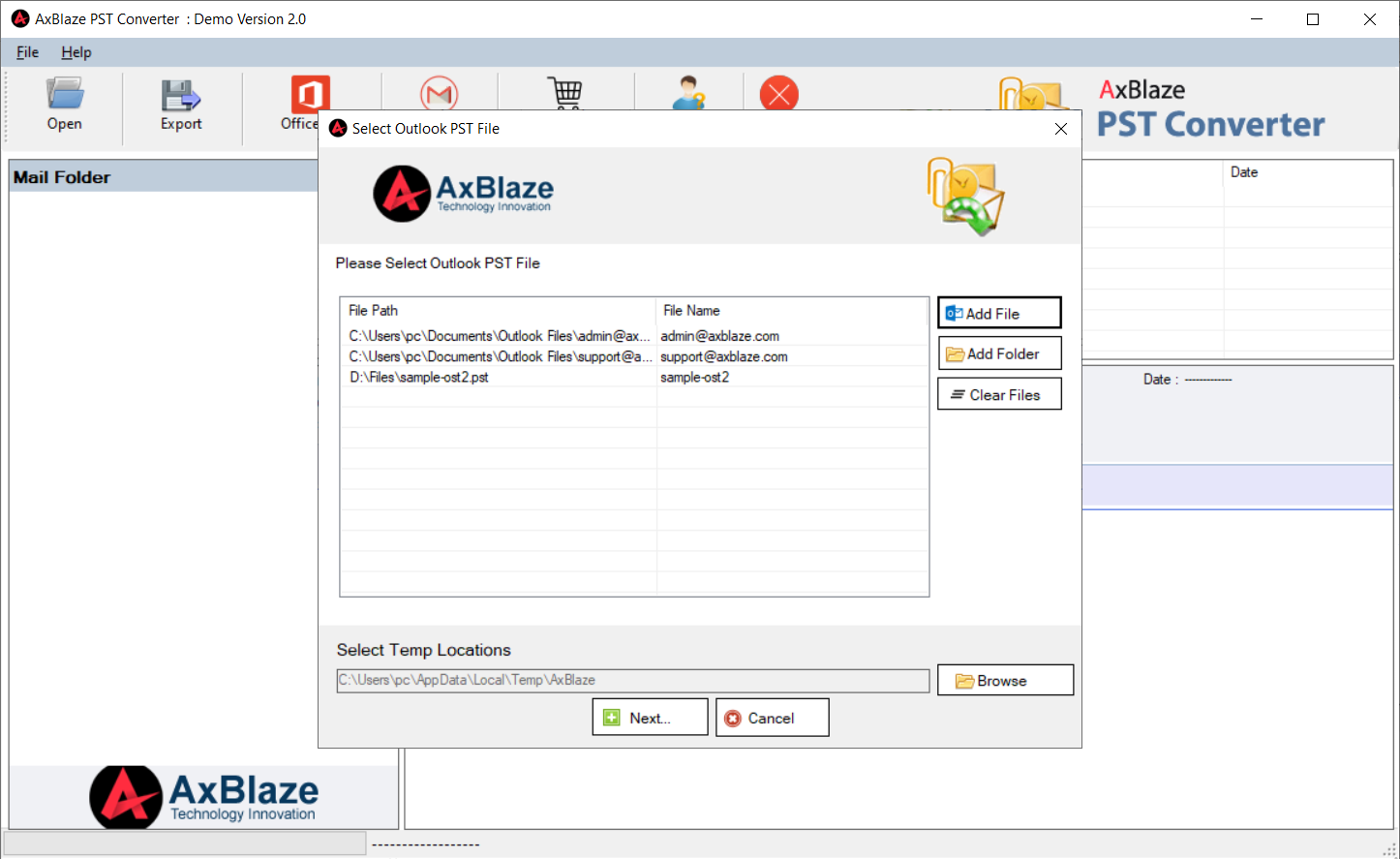
Step 2: Check the preview of the PST file.
It ensures the complete PST to NSF conversion.
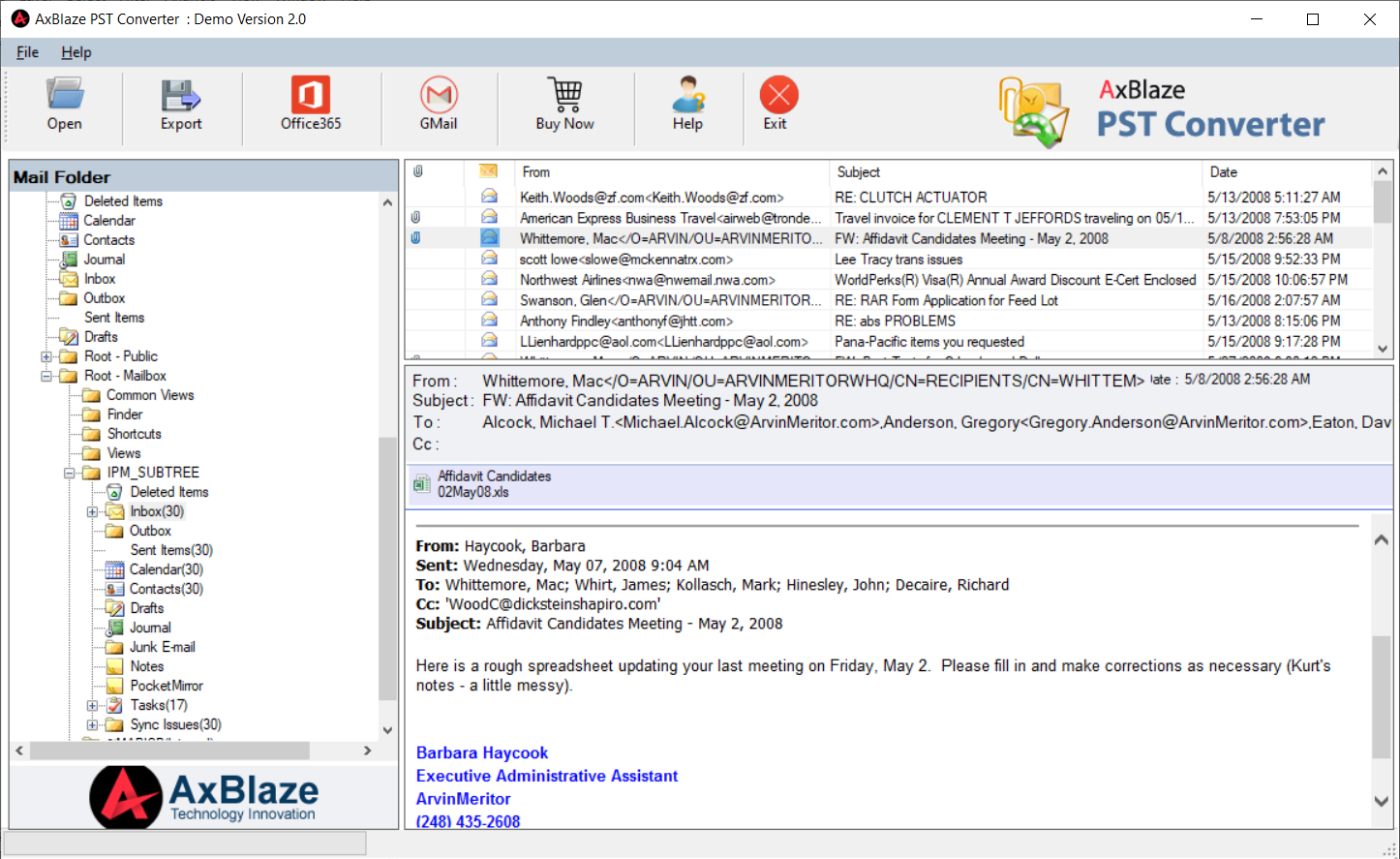
Step 3: Export Option: Click the "Export" option from the menu.
From the left pane of the software, deselect to remove unwanted folders from conversion.
Move to the next step.
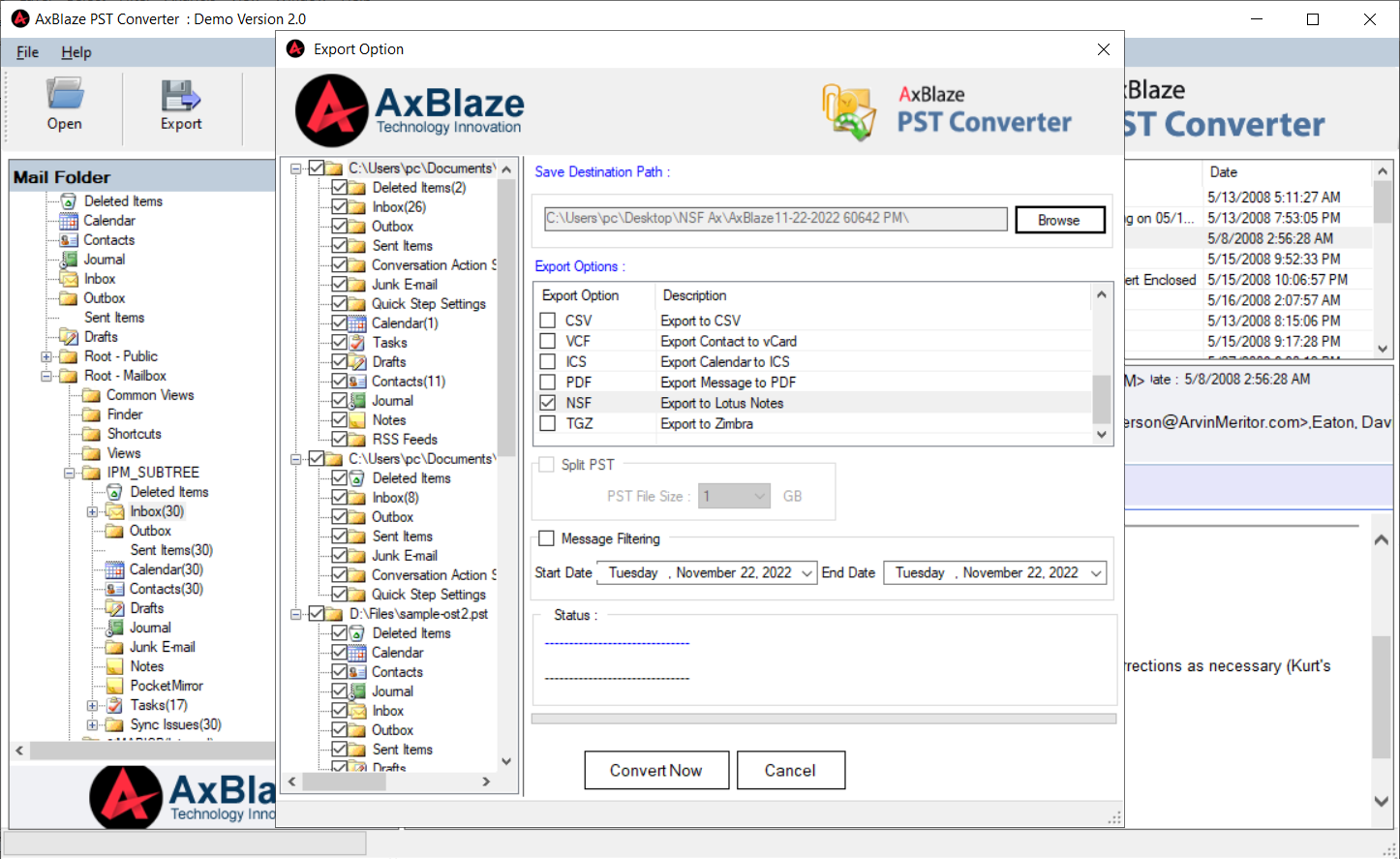
Step 4: Message Filtering (Optional): Split PST by date
Move to the Next Step.
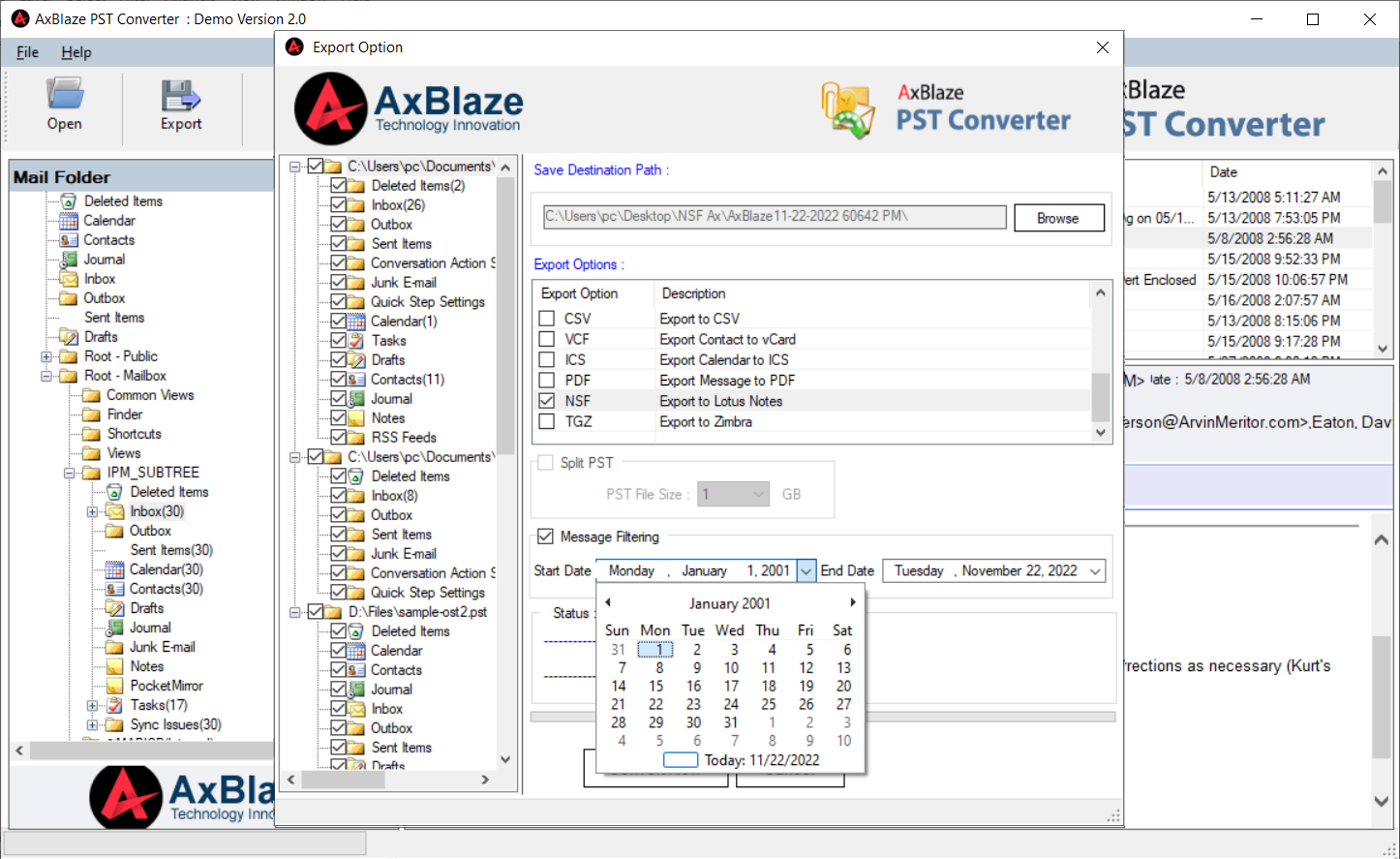
Step 5: Complete PST to NSF conversion process.
(A pop-up window will appear after completing the conversion process.)
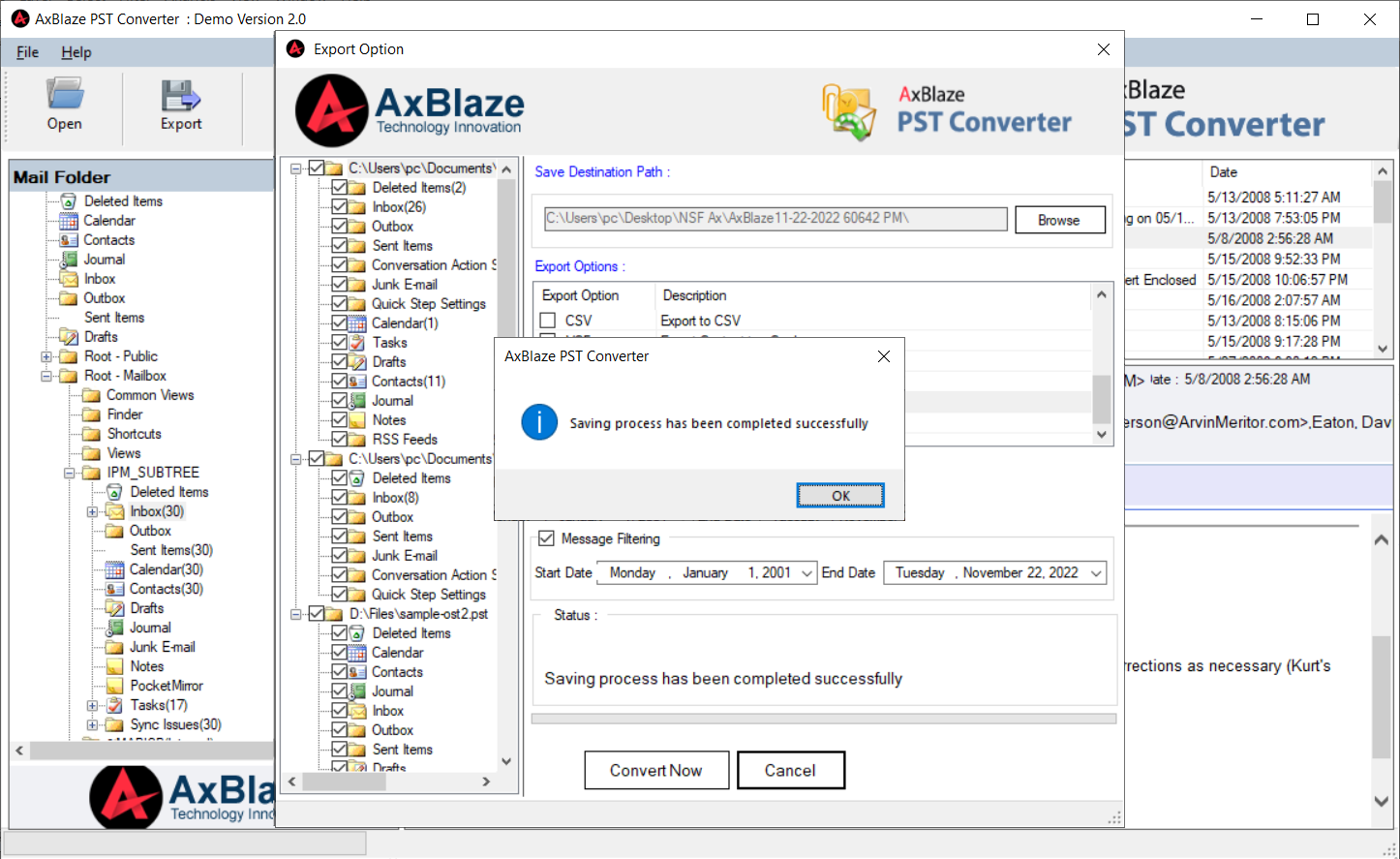
Purchase Full Version for Complete Conversion


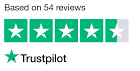
Instant License Delivery via Email
30 Day Money-Back Guarantee
24*7 Free Technical Support
SSL Connection - Comodo Security
100% Safe & Secure Transaction
Lifetime License Validity
No File Size Limitation
No Data Loss - 100% Conversion


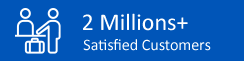
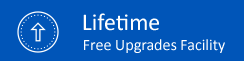
© AxBlaze 2024. All Rights Reserved.