Step by Step Procedure to Convert TGZ to PST Format
Step 1: Download, install, and run AxBlaze TGZ to PST converter.
Click the "Open" button to browse the Zimbra TGZ file(s).
Click the "Next" button.
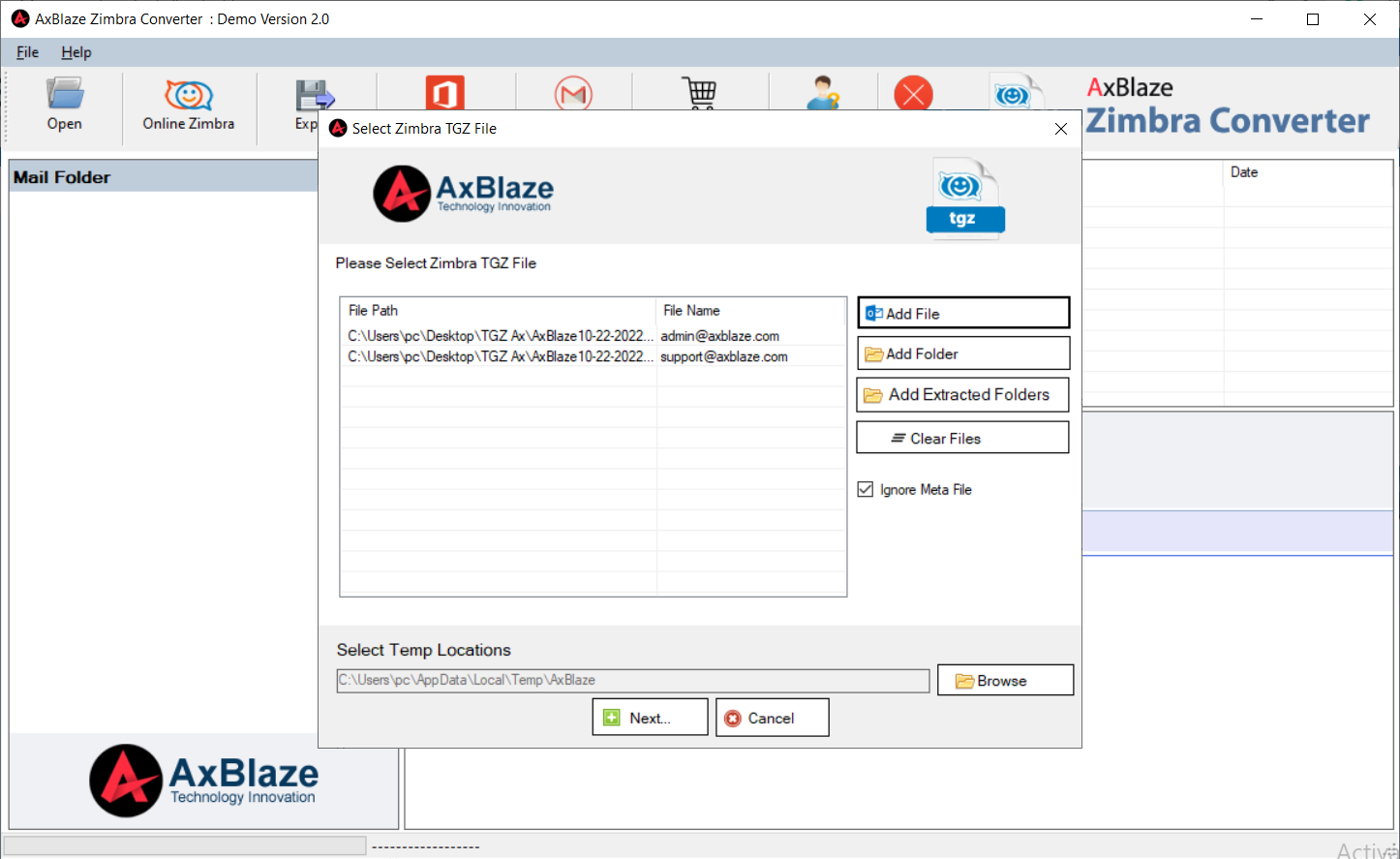
Or,
Convert Zimbra Webmail Account to PST (Outlook data file) directly.
Select Zimbra TGZ file(s) from online Zimbra profile.
Click the "Online Zimbra" button from the menu and enter the required details.
Click the "Next" button.
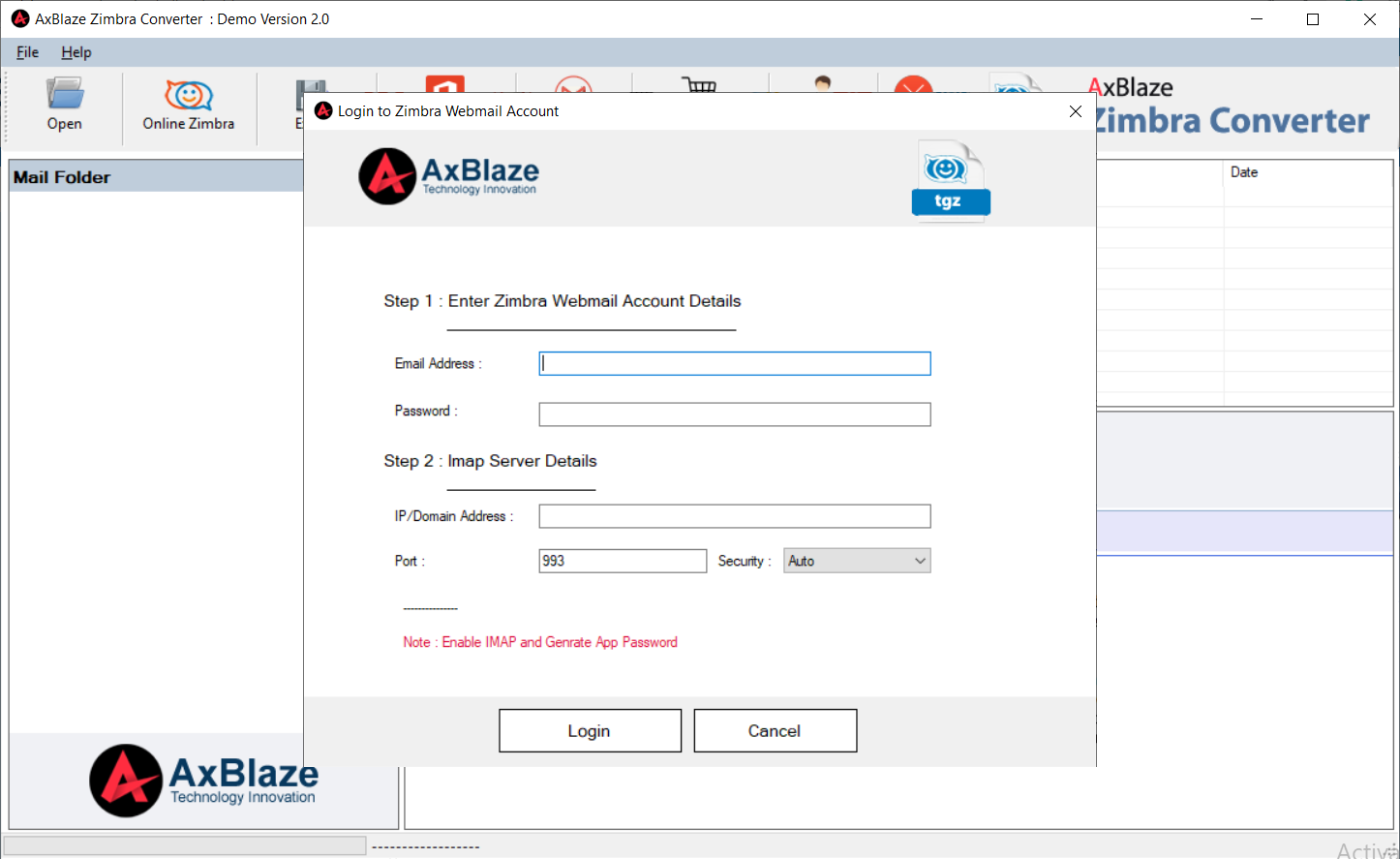
Step 2: Check the preview of the Zimbra TGZ file.
It ensures the complete conversion of the Zimbra TGZ file.
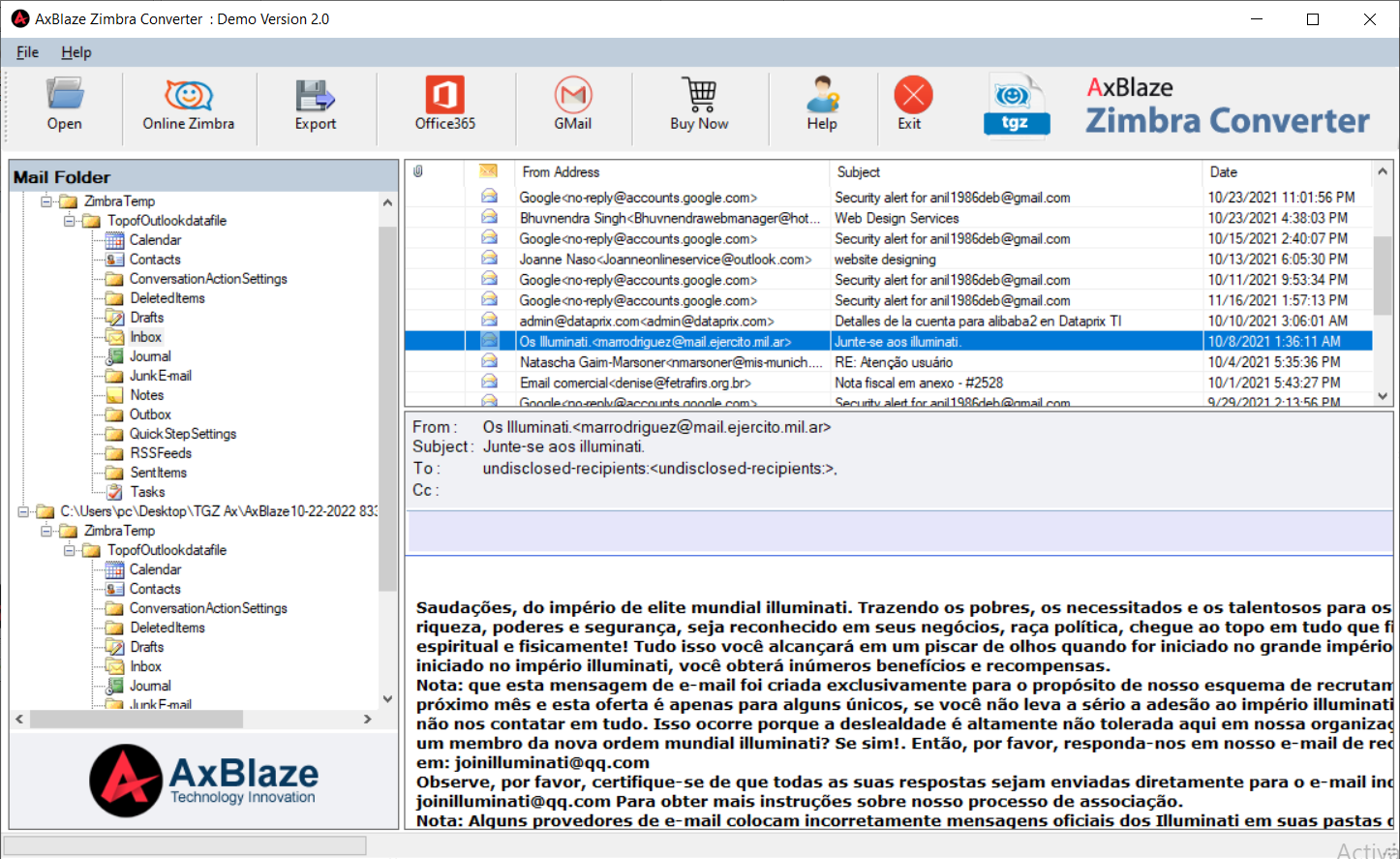
Step 3: Export Option: Click the "Export" option from the menu.
Move to the next step.
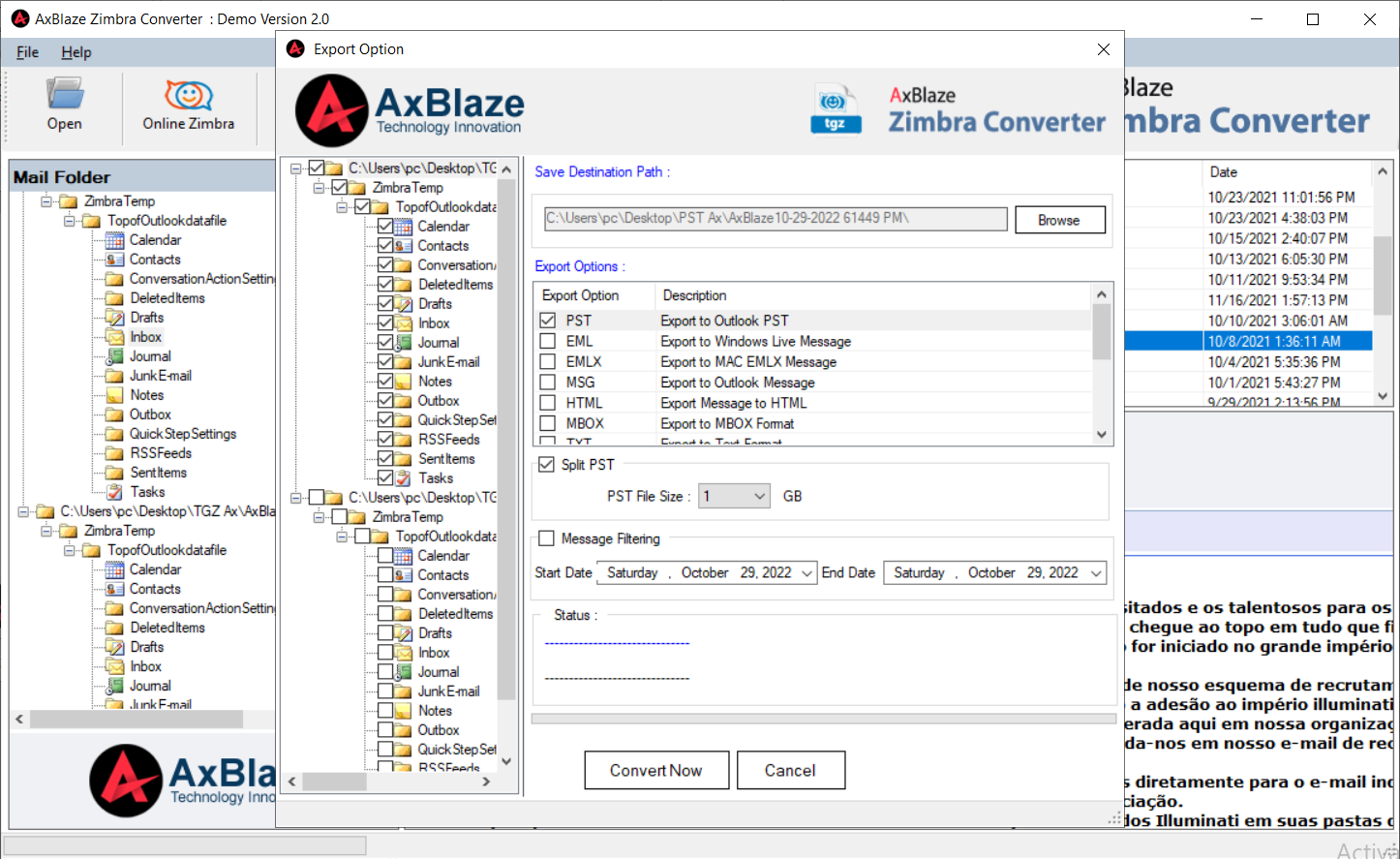
Step 4: Message Filtering (Optional): Split resultant PST by date.
Move to the next step.
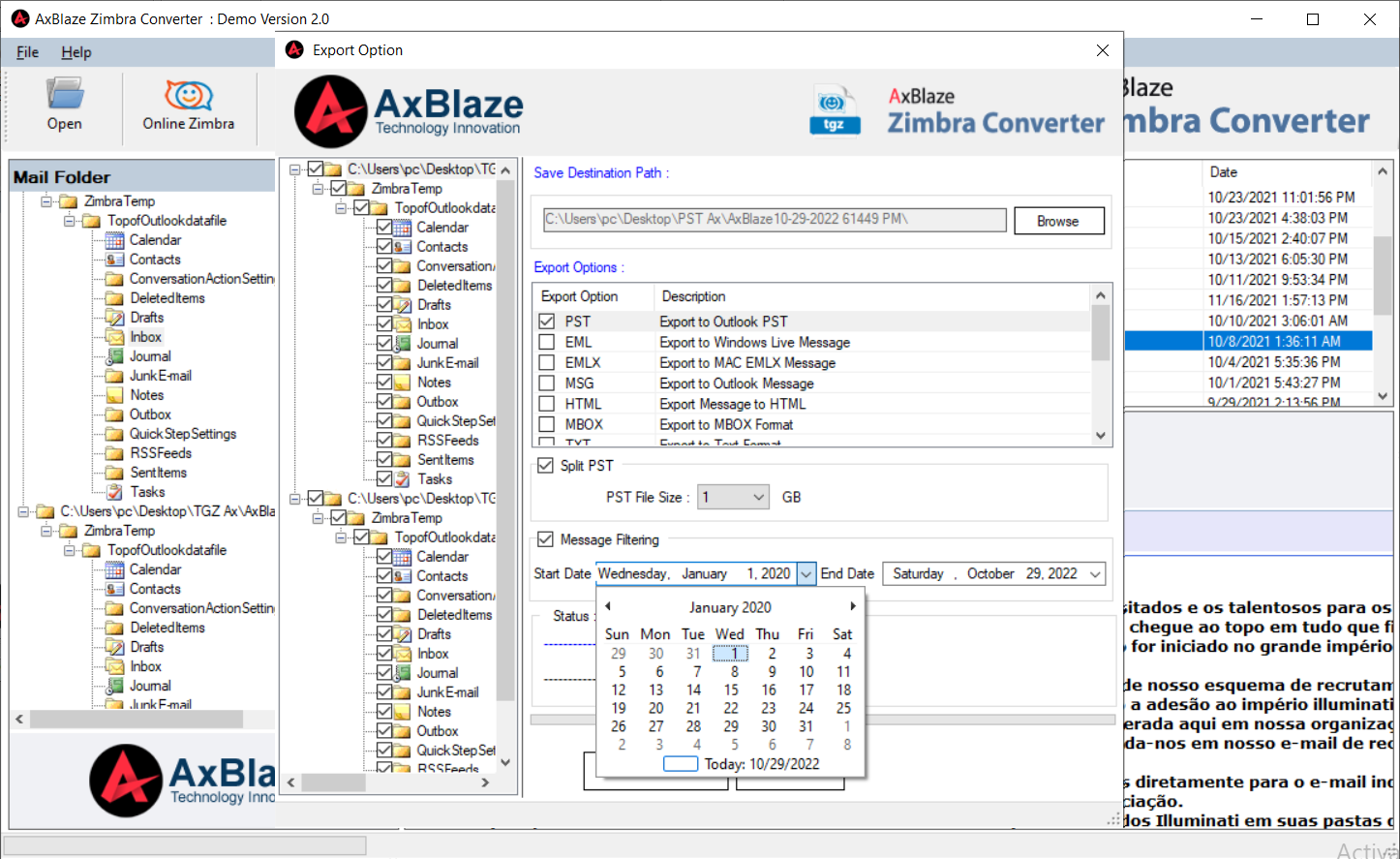
Step 5: Convert Zimbra TGZ to PST.
A pop-up window will appear after completing the conversion process.
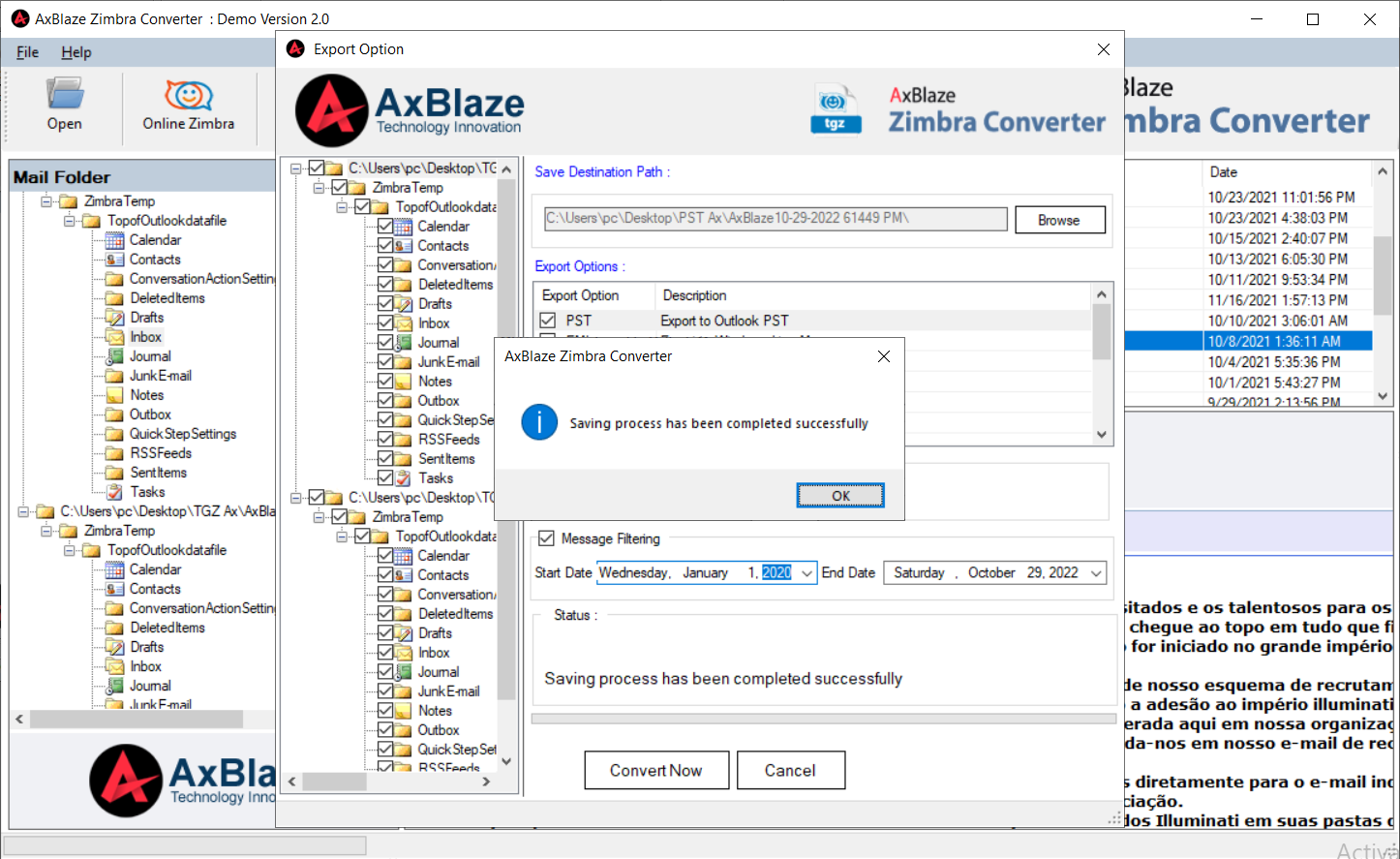
Purchase Full Version for Complete Conversion


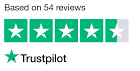
Instant License Delivery via Email
30 Day Money-Back Guarantee
24*7 Free Technical Support
SSL Connection - Comodo Security
100% Safe & Secure Transaction
Lifetime License Validity
No File Size Limitation
No Data Loss - 100% Conversion


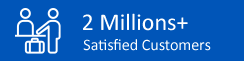
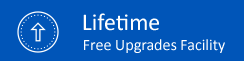
© AxBlaze 2024. All Rights Reserved.