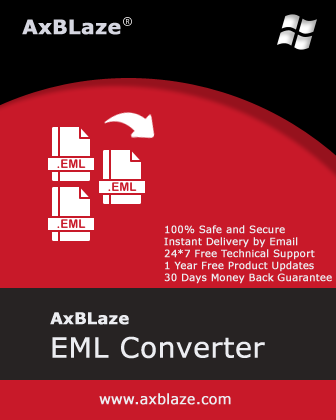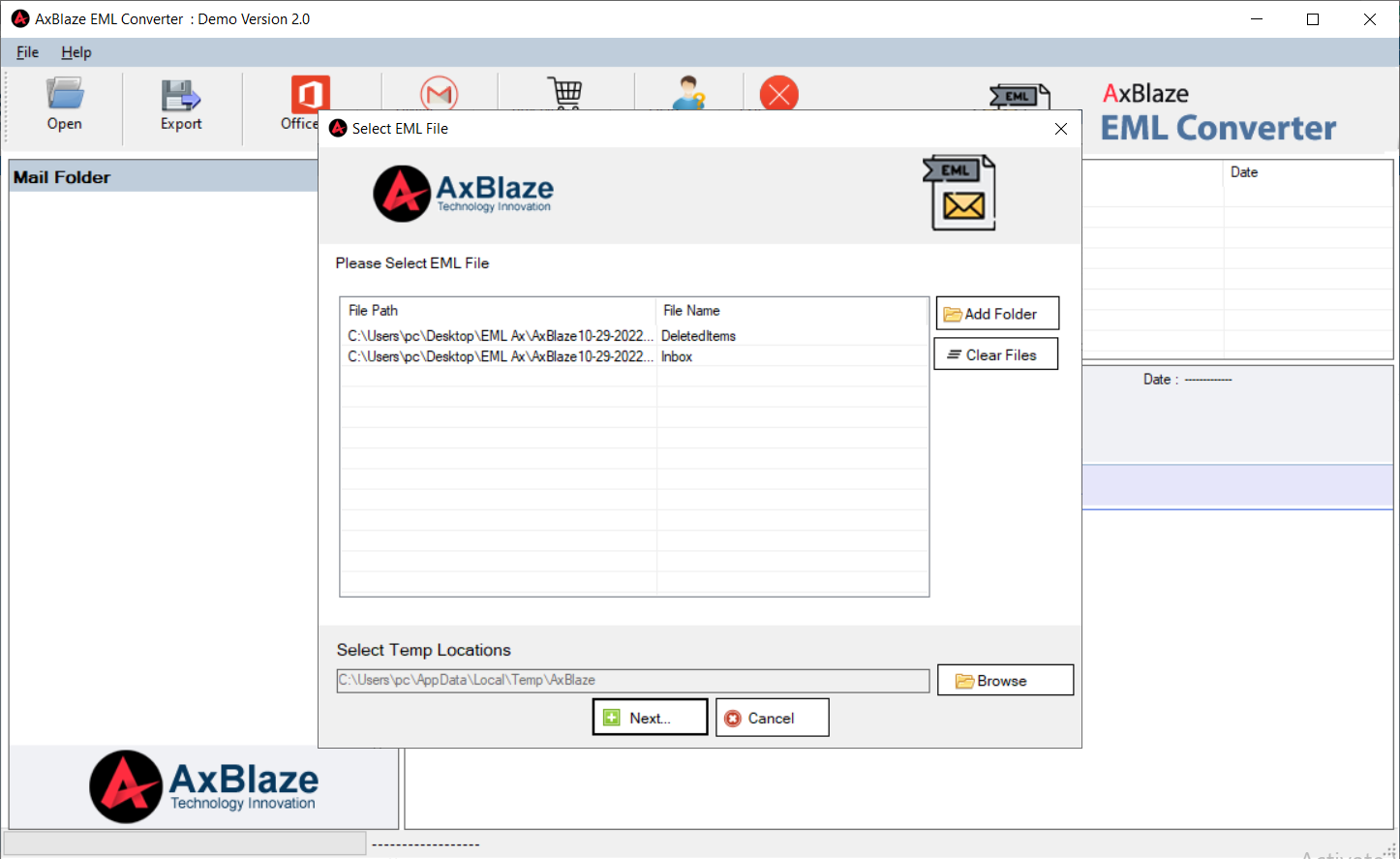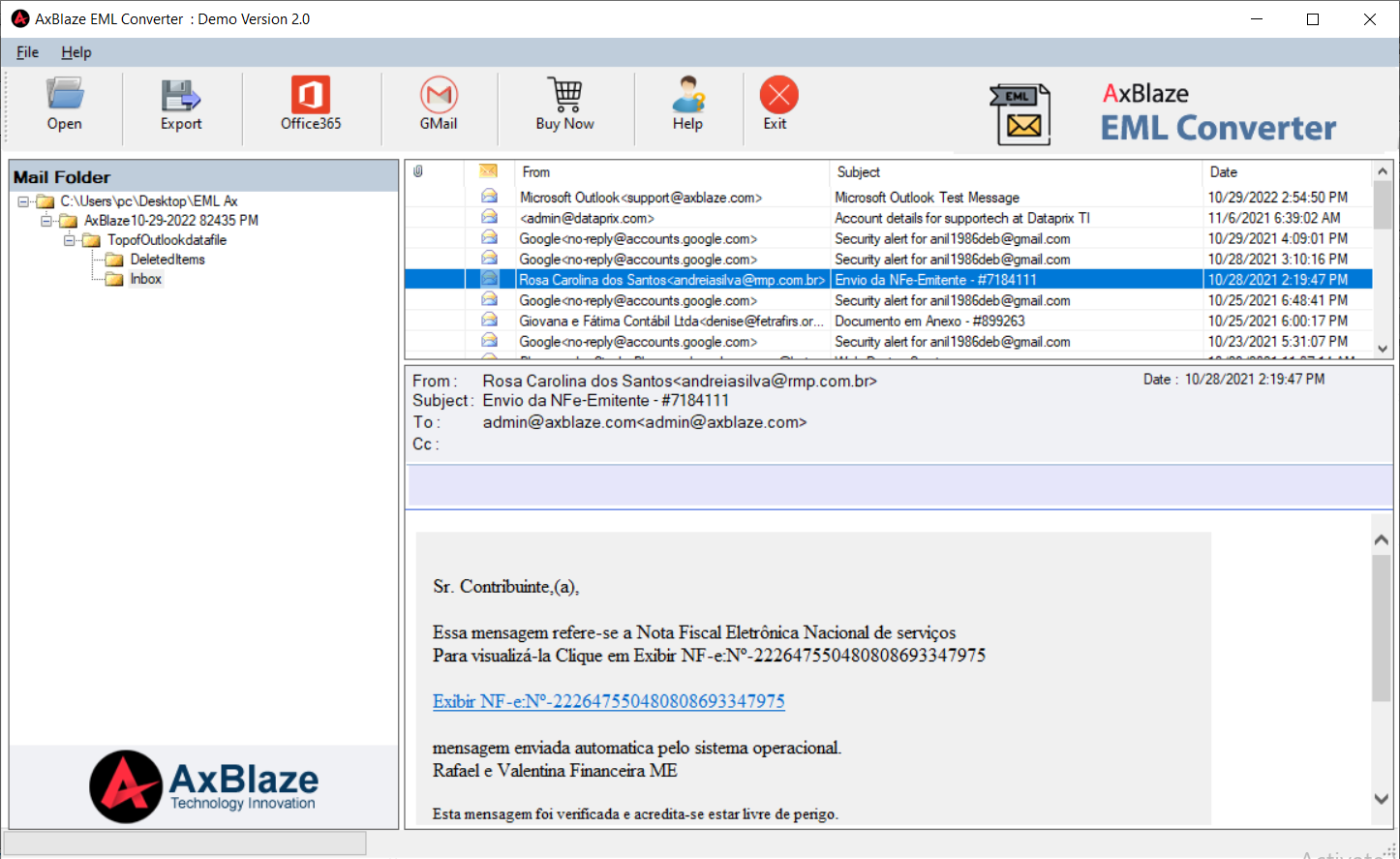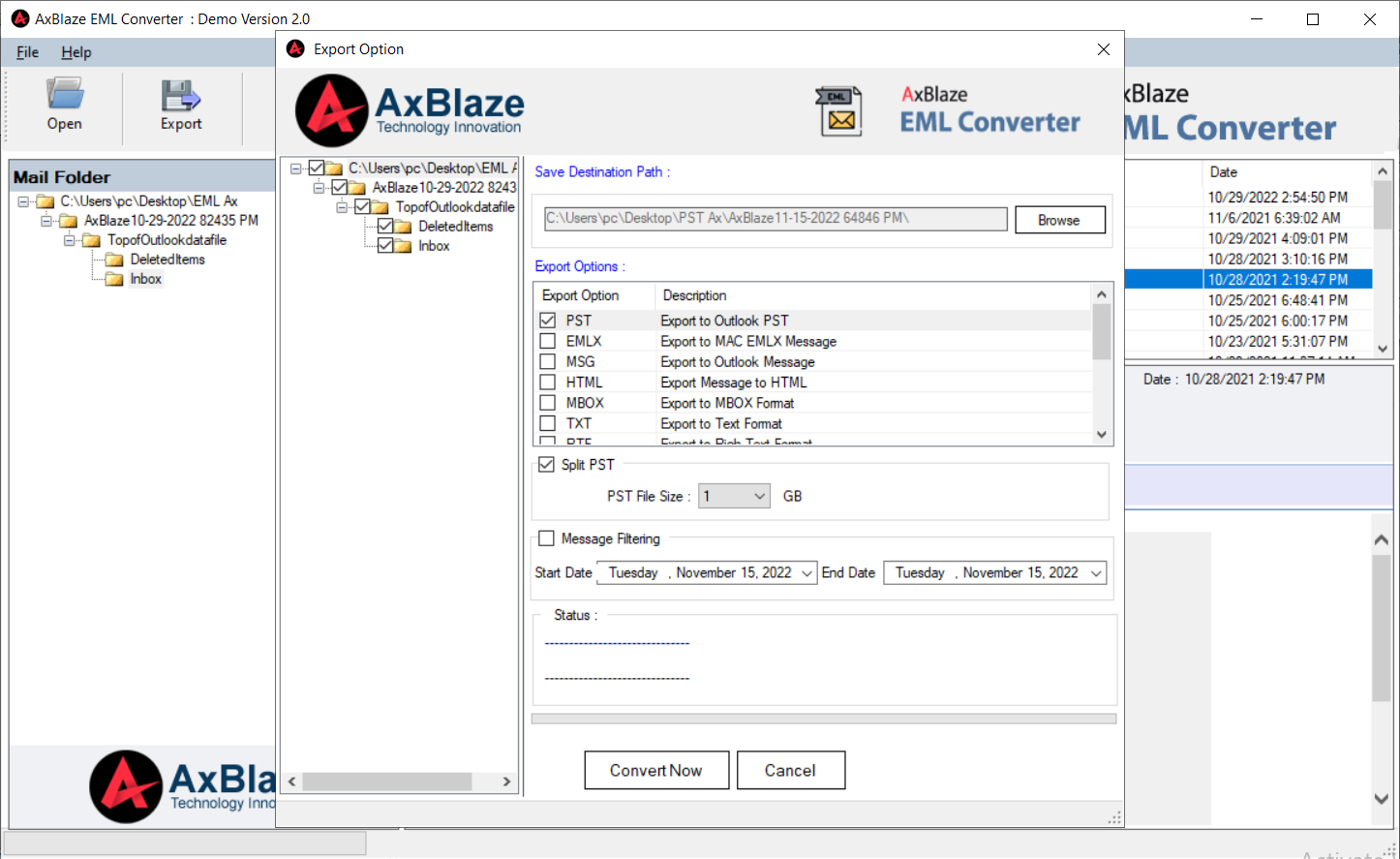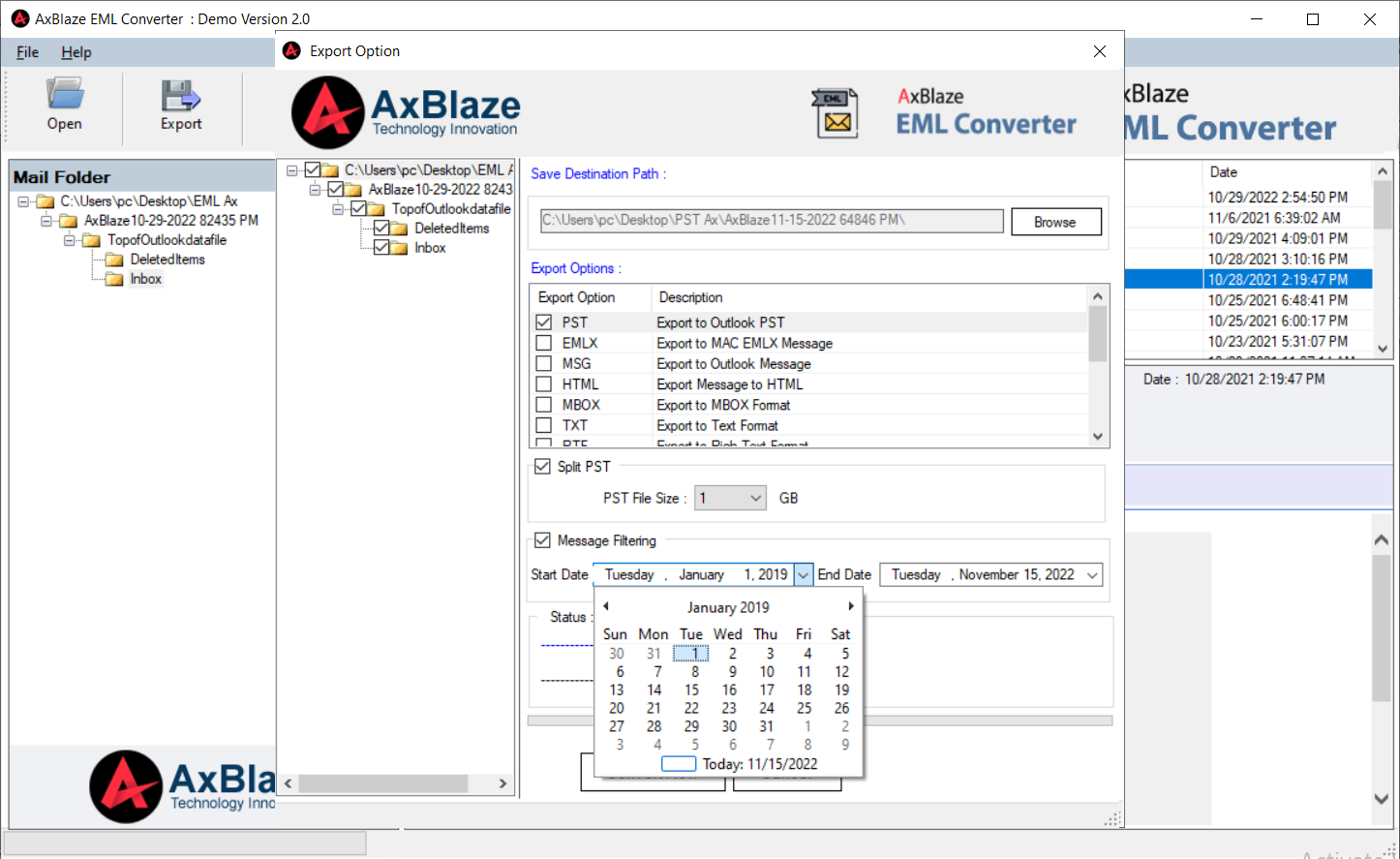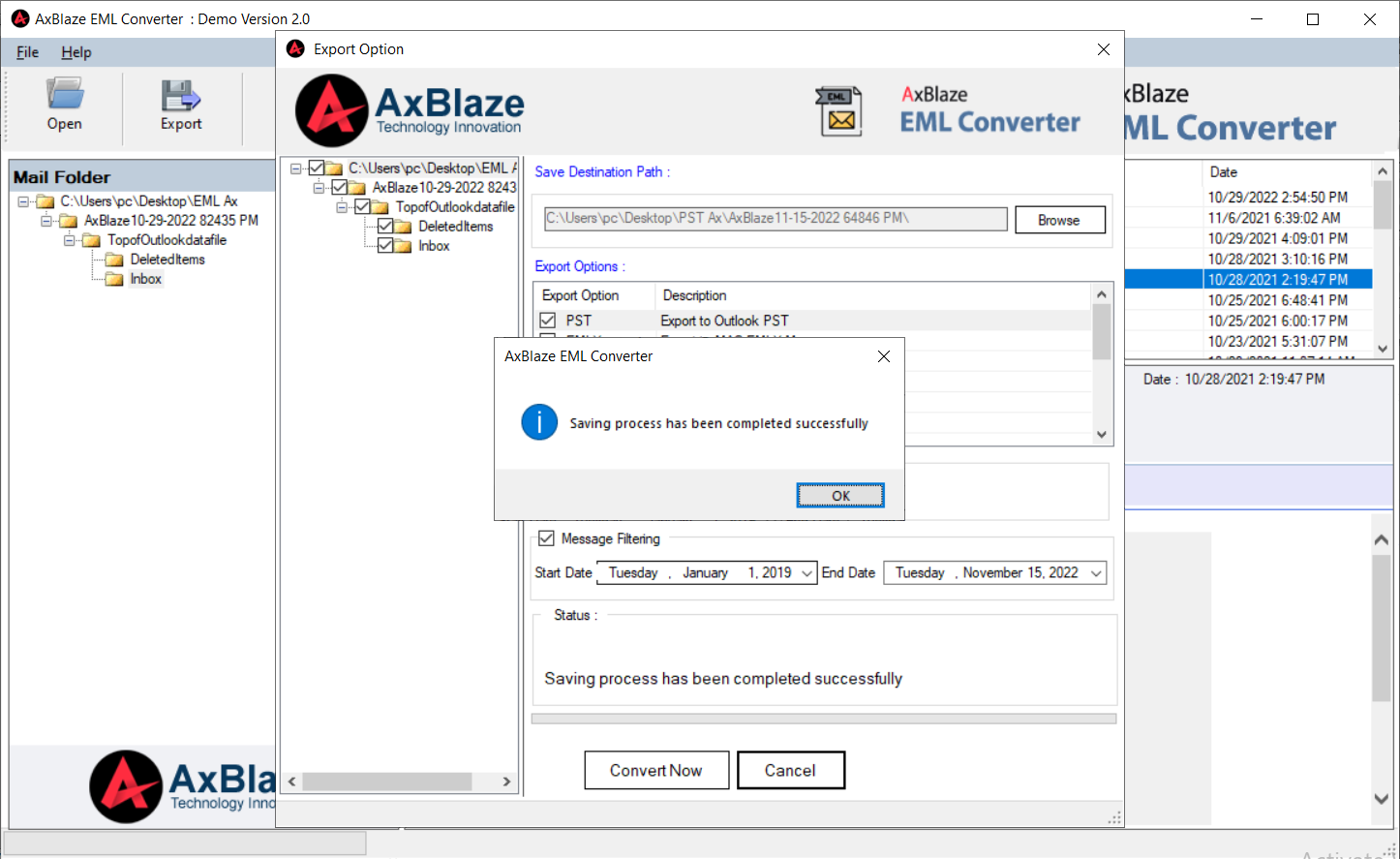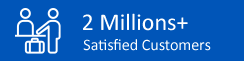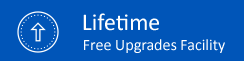AxBlaze EML to PST Converter
Whether you're transitioning from Windows Live Mail, Thunderbird, or any other EML-supported platform, AxBlaze EML to PST converter simplifies the process, ensuring data integrity, and maintains email properties. This Converter boasts lightning-fast performance, allowing for the swift processing of large email archives.
- Convert EML to PST: Convert numerous EML files into the PST format effortlessly.
- Supported File Formats: Convert EML messages to TGZ, MBOX, PDF, NSF, MSG, and more.
- Email Server Migration: Transfer EML files across Office 365, Gmail, and Exchange Server.
- Repair EML Files: Detects and resolves issues with EML files that cannot be accessed.
- Integrity of Information: EML File Conversion Guarantees Unaltered Email Message Headers.
- Filter EML Messages: EML File Conversion with a Selective Date Range Filter.
- Divide Resultant PST: Divide Resultant PST File according to File Size Precisely.
- Email Attachments: Enabling EML File Conversion with Inclusive Attachments Support.
- Free Preview: Explore the contents of EML / EMLX files with a preview within the software.
- Windows Compatibility: The software works flawlessly with every version of Microsoft Windows OS.
Demo Version: Discover the impeccably secure Windows EML Converter, available for download now!