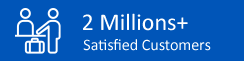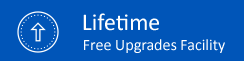How to Enable POP in Gmail Account?
What is the difference between POP and IMAP? Is it good to use POP for configuring Gmail account? What are the steps to enable POP in Gmail account? Is it possible to change POP and IMAP settings without affecting the current data?
POP stands for Post Office Protocol. POP account is used to store emails locally. The main benefit of using the POP account is that it is always accessible even when the internet is not accessible. But, you can use a POP account from a single system only where you configure it. It also provides an option to leave a copy of mail on the server or you can delete the email from the server after downloading the mail on the local machine.
Is it possible to change POP and IMAP settings without affecting the current data?
A: Yes, it is possible to change POP and IMAP settings at any time once the account is active.
Check step by step procedure to enable POP in Gmail account setting.
Step 1: Open Gmail Account. In the top right corner, click on Gear icon and click Settings.
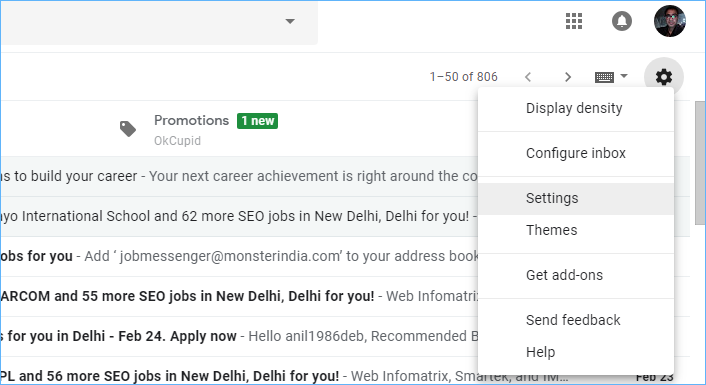
Step 2: Click on "Forwarding and POP/IMAP" option.
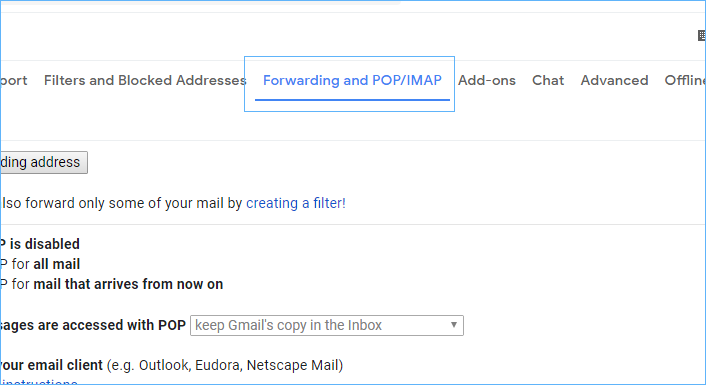
Step 3: In POP download section, click on radio button named Enable POP for all mails. Click on "Save Changes" button.
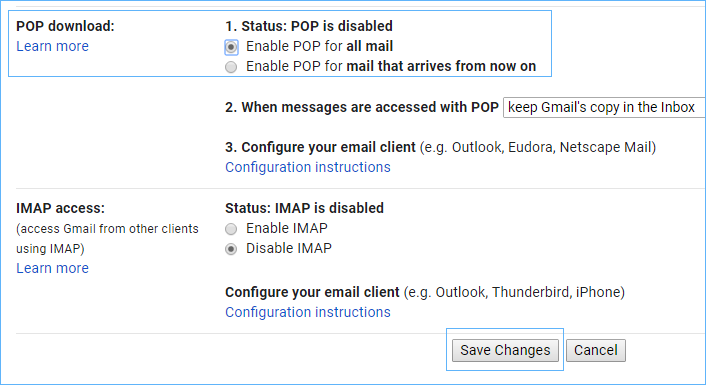
This action will enable POP for Gmail account.
Gmail Migration & Backup
Software Solutions
Gmail Backup in Multiple Formats
Gmail Backup Software - Coming soon - 3 days left
Gmail to PST Exportar - Coming soon - 3 days left
Gmail to EML Exportar - Coming soon - 3 days left
Gmail to EMLX Exportar - Coming soon - 3 days left
Gmail to MSG Exportar - Coming soon - 3 days left
Gmail to MBOX Exportar - Coming soon - 3 days left
Gmail to HTML Migrator - Coming soon - 3 days left
Gmail to MHTML Migrator - Coming soon - 3 days left
Gmail to TXT Migrator - Coming soon - 3 days left
Gmail to PDF Migrator - Coming soon - 3 days left
Gmail Migration - Local to Cloud
OST to Gmail Migrator - Coming soon - 2 days left
MBOX to Gmail Migrator - Coming soon - 2 days left
OLM to Gmail Migrator - Coming soon - 2 days left
TGZ to Gmail Migrator - Coming soon - 2 days left
NSF to Gmail Migrator - Coming soon - 2 days left
EML to Gmail Migrator - Coming soon - 2 days left