Unlock seamless email migration with our OLM to PST Converter - Effortlessly transfer your Outlook for Mac data to Windows Outlook. Experience secure, efficient, and precise conversions to ensure no data loss. Try it now and enjoy a hassle-free email transition!
Demo Version: By utilizing the complimentary download, you gain the ability to convert the initial 30 items found within every folder of the PST file.
Delve into the intricate intricacies of the software's features
Achieve Full Item Conversion from OLM to PST
AxBlaze OLM to PST Converter, a digital sorcerer of data migration, stands ready to effortlessly convert your Outlook for Mac files (OLM) into the universally compatible Outlook for Windows format (PST), all while preserving every last digital treasure contained within. Bid farewell to the anxiety of incomplete transfers, as this magical converter ensures that no item is left behind – emails, contacts, calendars, and even attachments seamlessly make the transition, faithfully reassembling your digital life in its new PST home. With this tool at your disposal, OLM to PST conversion becomes not only a task accomplished but a triumphant feat of technological prowess. With its user-friendly interface and robust features, this converter is your ultimate companion in managing and safeguarding your Outlook for Mac data.
Converting Multiple OLM Files in Batches
With its latest feature, the Batch Conversion functionality, it caters to the ever-evolving needs of professionals and individuals alike, streamlining the daunting task of transferring multiple OLM files to PST format effortlessly. Gone are the days of arduous manual conversions, for this cutting-edge tool now empowers users to process numerous OLM files in one fell swoop, ensuring not a single byte of crucial data is left behind. As productivity soars and time becomes a treasured asset, the OLM to PST converter stands resolute as the ultimate solution for those seeking unparalleled accuracy and speed in managing their email archives. Step into the future of data migration with confidence, for this ingenious software paves the way towards a new era of digital fluidity and organization.
Transform OLM into Various File Formats
Looking to effortlessly convert OLM (Outlook for Mac) files to a wide array of file types? Look no further! Our advanced OLM to PST Converter is an ultimate solution for seamless data migration. Whether you need to switch to Outlook for Windows, migrate to other email clients, or extract specific data from OLM files, our converter offers unparalleled versatility. With a user-friendly interface and robust performance, you can now convert OLM to multiple file types such as PST, MBOX, EML, EMLX, MSG, HTML, vCard (for Contacts), ICS (for Calendar), and more, with just a few clicks. Embrace the convenience and power of our Converter and unlock a world of possibilities for managing your email data effortlessly.
Divide the OLM File into Smaller Segments.
This converter not only ensures smooth data transfer but also offers advanced features to organize and manage the converted data. One of its notable functionalities is the ability to split OLM files based on date, size, and folder, allowing users to have more control over the conversion process. By using this feature, large OLM files can be broken down into smaller, manageable PST files, making it easier to handle and access data in the future. Whether you need to migrate specific data within a certain date range, split files based on size limitations, or retain the folder structure during conversion, the OLM to PST Converter caters to various requirements, making it a reliable solution for seamless and customized data migration.
Converting OLM Contacts to VCF File Format
If you're seeking a reliable solution to convert OLM contacts to VCF file format, look no further than the OLM to PST Converter. This versatile tool provides a seamless and efficient way to transfer your contacts from Outlook for Mac (OLM) to the universally compatible VCF format. With its user-friendly interface and robust conversion capabilities, the AxBlaze Converter ensures that your contact information remains intact during the conversion process. Whether you need to migrate contacts for personal use or business purposes, this converter delivers accurate results, making it an invaluable asset for anyone seeking a hassle-free solution for OLM to VCF conversion.
Converting OLM Calendar to ICS (vCal) File Format
This ingenious tool effortlessly bridges the gap between OLM and ICS file formats, granting you the freedom to convert your Mac Outlook calendars into a universally compatible ICS format with a few simple clicks. This converter ensures that none of your crucial events or appointments are lost in translation. Seamlessly syncing with popular calendar applications, the OLM to PST Converter paves the way for efficient collaboration, sharing, and synchronization, making it the ultimate solution for anyone seeking hassle-free calendar conversions. Say goodbye to compatibility obstacles and embrace a new era of calendar versatility with this indispensable software at your disposal.
Ensure the Preservation of the Files and Folders' Hierarchy
When it comes to migrating data from OLM to PST format, using AxBlaze OLM to PST converter becomes imperative, and fortunately, this conversion process ensures the seamless preservation of files and folders' hierarchy. The software intelligently retains the original organization of emails, attachments, and other data, replicating the familiar structure even after the migration. This meticulous preservation not only saves valuable time but also reduces the chances of data misplacement or confusion. Users can embark on the conversion journey with confidence, knowing that the essence of their data remains intact, allowing for a smooth transition to the new format without any disruption to their workflow.
Preview is Free Prior to Actual Conversion.
The OLM to PST Converter stands out from the crowd by offering a remarkable feature that sets users' minds at ease: a free preview prior to actual conversion. This innovative functionality allows users to have a sneak peek into the converted data before committing to the final conversion process. It eradicates any uncertainties and ensures that users can verify the accuracy and integrity of their data. With this added layer of assurance, users can confidently assess the conversion results, make any necessary adjustments, and be certain that their crucial data will be seamlessly transferred to the desired PST format. The tool not only simplifies the migration process but also prioritizes user satisfaction by empowering them with complete control over their data.
Relocate the OLM Files onto the Mail Servers.
![]()
Migrate the OLM File Seamlessly into your Office 365 Account
The OLM Converter is a powerful and indispensable tool designed to simplify the process of importing OLM files into Office 365 accounts. OLM files are used by Mac Outlook to store mailbox data, but transitioning to an Office 365 account can be challenging due to format incompatibility. The tool ensures a secure and accurate transfer of all mailbox items, including emails, contacts, calendars, and attachments. Whether you're an individual user or a business entity, this reliable tool guarantees a hassle-free migration process, saving time and efforts while ensuring data integrity throughout the transition to the Office 365 environment.
![]()
Migrate OLM Data to Live Exchange Server Effortlessly
The OLM to PST converter provides a seamless migration solution, ensuring that data from Outlook for Mac is smoothly transferred to the Live Exchange Server environment. The software streamlines the conversion process, allowing users to effortlessly move their emails, contacts, calendars, and other essential items to the Exchange Server without any data loss or integrity issues. Whether for individual users or organizations, this tool proves to be an invaluable asset in facilitating a smooth and secure transition from Outlook for Mac to Live Exchange Server, ensuring continued productivity and accessibility of vital information.
![]()
Migrate OLM Files Seamlessly into Your Gmail Account
This efficient software offers a hassle-free solution for importing OLM files, the proprietary format used by Mac Outlook, directly into a Gmail account. With its user-friendly interface and robust performance, the OLM Converter ensures that all emails, contacts, calendar events, and other crucial data are accurately migrated to Gmail without any data loss or corruption. Whether it's for personal or professional purposes, the OLM Converter offers a reliable and convenient way to make the switch from Mac Outlook to Gmail, providing users with the freedom to enjoy Gmail's wide range of features while preserving their vital information intact.
| System Requirement |
Processor Intel® Core™ 2 Duo CPU E4600 @ 2.40GHz 2.39GHz |
Operating System Windows 11, 10, 8, 7, Vista, XP & Windows Server 2019, 2016, 2012 R2, 2008 |
Memory 512 MB Minimum |
Hard Disk 100 MB of free space |
| Software Delivery |
Electronic Yes |
|||
| License & Version |
Personal License Can use only on a single system |
Corporate License Can be used by upto 5 machines |
Technician License Can be used on multiple machines |
|
| Command Line |
Yes Available on Demand |
|||
| Download Guides |
Installation Guide User Manual | |||
Unveil the Intricate Mechanisms behind the OLM to PST Converter
| Features & Benefits | Demo Version | Full Version |
|---|---|---|
| Add Single or Multiple OLM files | ||
| No File Size Limitation | ||
| Preview of the OLM Data | ||
| Message Filtering | ||
| Selective Conversion | ||
| Split OLM into PST by Folder and size | ||
| Export OLM to PST Format | 30 items/folder | |
| Export OLM to MBOX, TGZ, EML, EMLX, PDF, NSF, CSV, VCF, ICS, MSG, TXT, HTML, and RTF. | 30 items/folder | |
| Import OLM in Office 365, Gmail, and Exchange | 30 items/folder | |
| Cost | FREE | Starting at $39 |
A: Discover the functionality of the OLM to PST converter:
Once the process reaches its conclusion, a confirmation message will come your way.
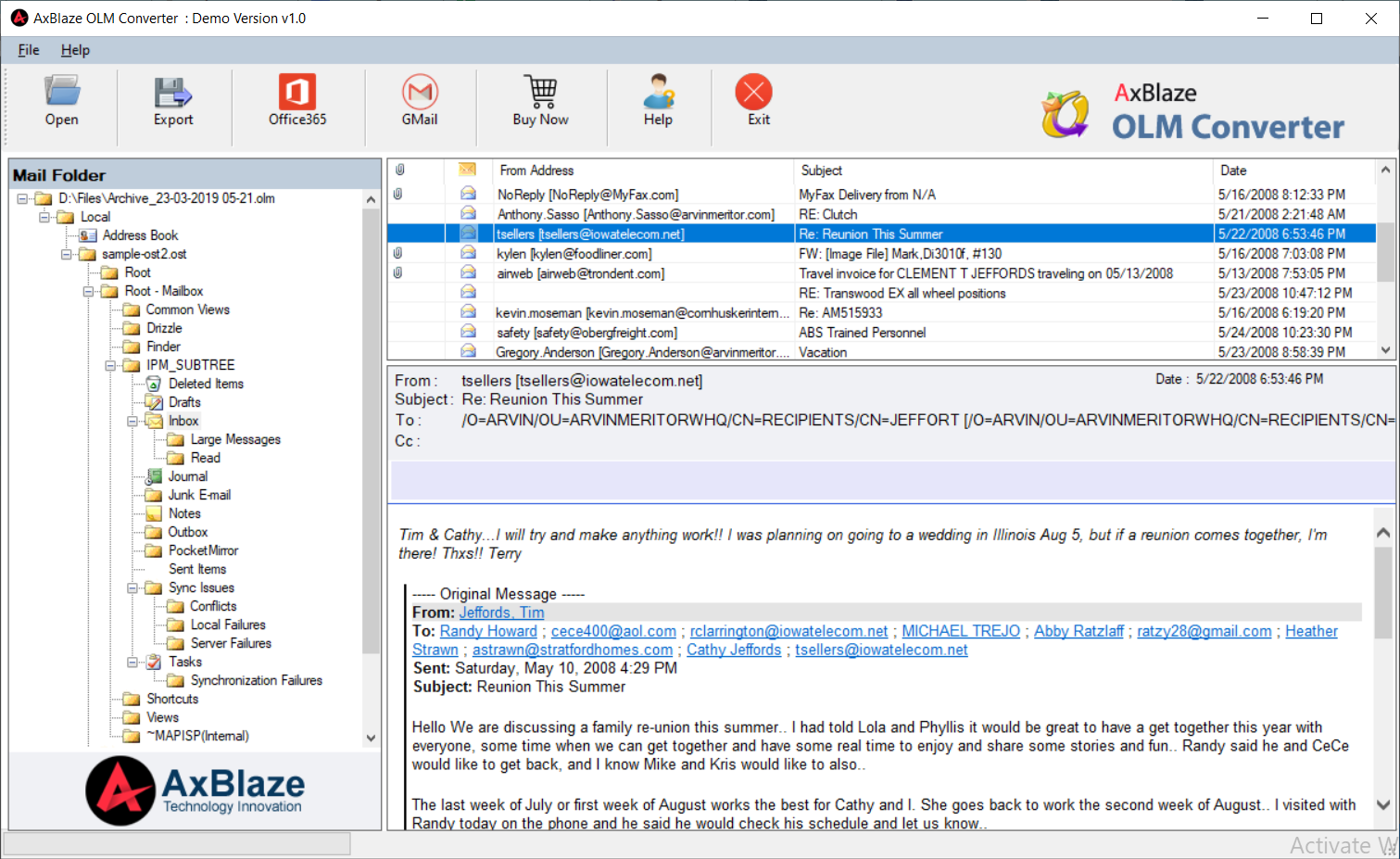
A: Certainly! Easily recover corrupted OLM files and export their contents into PST format with seamless efficiency.
A: Undoubtedly, this software boasts an exceptional function: an ingenious Batch conversion feature enabling you to effortlessly convert numerous OLM files simultaneously.
A: Indeed, the software has the ability to seamlessly export attachments within OLM files into PST format while seamlessly integrating them into the resultant emails, preserving their original file formats.
A: With a myriad of choices at your disposal, the OLM conversion empowers you to effortlessly transform data depending on the Date and Folder preferences. Not only that, but you also enjoy the liberty to exclusively export particular emails from the OLM file.
A: Unbounded is the capacity to convert files, granting you the seamless ability to convert PST files of any scale without constraint.
A: Certainly! "In order to convert OLM files to PST, Windows compatibility is essential since the software operates solely on Windows. However, if you prefer a Mac-based solution, our software is fully optimized for use on any Mac OS X platform."
A: During the trial version, you are granted the freedom to store merely the initial 30 items within each folder, while the complete edition knows no limits or constraints whatsoever.
A: The pace at which the conversion takes place depends on the size of the OLM file and the specifications of your system. Nevertheless, the AxBlaze OLM to PST converter employs a cutting-edge multi-threading approach to guarantee a rapid and punctual completion.


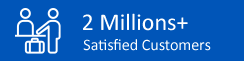
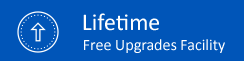
© AxBlaze 2024. All Rights Reserved.