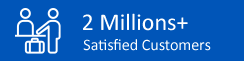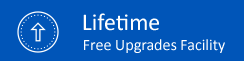Solved: Outlook Archive Cannot Expand the Folder
I recently had the experience with this problem and found when we move the original file location which is specified in Outlook, then Outlook error message comes.
When Outlook unable to find the .pst file in the specified location and we try to open that PST file then it throws a message "The set of folders cannot be opened. The file archive.pst cannot be found."
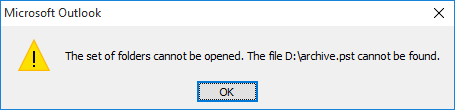
When we try to expand the same folder within Outlook which is moved earlier then it throws a message "Cannot expand the folder. The set of folders cannot be opened. The file archive.pst cannot be found."
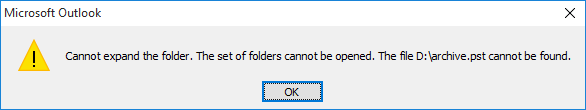
Solution: Just replace your moved file to the original location or create a new PST file with the same name and place to the specified location which exists in Outlook.
If you found that the xxxx.pst file is not moved and Outlook throwing above error messages, then your .pst file is corrupted and you need to repair the Outlook data file to resolve the issue.
For this, you can use the scanpst.exe tool to repair minor corruption and indexing issues from the PST file.
If scanpst.exe does not work in your case then, it is recommended you use a third-party application to repair the corrupted PST file. For repairing the corrupted PST, you can try the given below tool.
PST Recovery: http://www.sysdatatools.com/outlook-pst-recovery.html

Or,
Simply remove the file to stop receiving the Outlook error message:
- Go to the Account Settings » Data Files
- Select the Outlook data file and click on the Remove button.
This action will remove the connected .pst file from the Outlook database and the problem will resolve.
Microsoft Outlook Products