(Average Rating 4.7 Based on 428 Reviews)
Effortlessly Convert Your PST Files to MBOX Format with our Reliable PST to MBOX Converter - Safely Migrate Emails, Contacts, and Attachments in a Few Simple Steps - Experience Seamless Data Transfer Today!
Demo Version: By utilizing the free download, you gain the ability to transform the initial 30 elements found in every directory within the PST file.
Compilation of Email Clients Compatible with MBOX Format
The PST to MBOX Converter software offers a seamless solution for effortlessly downloading and utilizing it. With its swift and dependable conversion capabilities, this intelligent software efficiently transforms PST files into MBOX format. It delivers a cost-effective approach and swiftly exports Outlook files to MBOX, saving precious time. Moreover, the resulting MBOX file can be seamlessly imported into a wide range of MBOX-supported email programs, including those listed below.
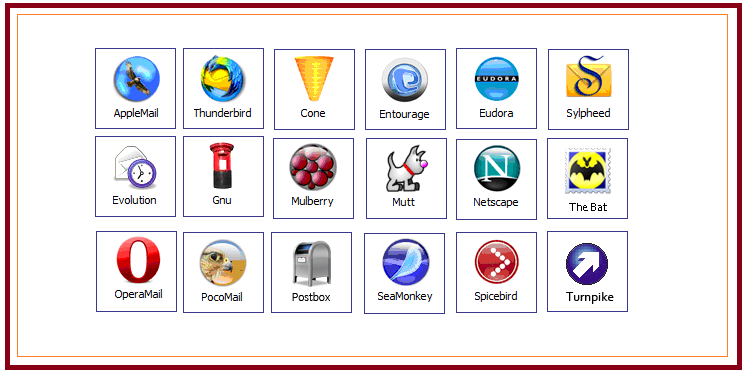
Distinctive Attributes and Advantages
Convert PST Files to MBOX in Bulk: Activating Batch Mode
When dealing with a large number of PST files that need to be converted to MBOX format, activating the batch mode of a PST to MBOX converter becomes a valuable asset. By enabling batch mode, users gain the ability to process multiple PST files simultaneously, significantly saving time and effort. This feature streamlines the conversion process, allowing for efficient handling of numerous files in one go. With a few simple steps, users can load multiple PST files into the converter, specify the output folder, and initiate the batch conversion process. This automated approach ensures a seamless and hassle-free experience, enabling users to convert PST files to MBOX format quickly.
Retrieve Content from PST file(s) that are Currently Inaccessible
If you find yourself unable to access the content of your PST files, a PST to MBOX converter can be a valuable tool to retrieve that information. PST files, commonly used by Microsoft Outlook, can become inaccessible due to various reasons such as file corruption or compatibility issues. However, by employing a reliable PST to MBOX converter, you can convert these files into the MBOX format, which is compatible with multiple email clients like Thunderbird, Apple Mail, and others. This conversion process allows you to regain access to your emails, contacts, attachments, and other data contained within the PST files, ensuring that you do not lose valuable information.
Convert PST Mailbox Contents into Diverse File Formats for Export
The PST to MBOX converter is a highly efficient tool that enables users to effortlessly convert PST mailbox contents into various file formats. This versatile converter offers a seamless solution for individuals or organizations looking to migrate their email data from Outlook to different platforms. With this converter, users can convert their PST mailbox contents into MBOX, NSF, TGZ, PDF, EML, EMLX, MSG, HTML, VCF, CSV, ICS, etc. which is compatible with a wide range of email clients. This conversion process ensures that all email messages, attachments, contacts, and calendar entries are accurately preserved, allowing for a smooth transition between different email platforms.
Refining Outlook Data File Conversion with Selective Precision
A PST to MBOX converter is an essential tool for users who need to perform selective Outlook data file conversion. This converter provides a convenient solution for extracting and converting specific data from Outlook PST files into MBOX format. Whether it's individual emails, contacts, calendars, or other data components, users can easily choose the desired items for conversion. This selective approach saves time and effort by eliminating the need to convert the entire PST file, especially when only a portion of the data is required. With a PST to MBOX converter, users can efficiently manage their Outlook data and seamlessly transfer it to other email clients or platforms that support MBOX format.
Convert your PST contacts into VCF format for Seamless Exporting
If you're looking to convert your PST contacts into VCF format, AxBlaze PST to MBOX converter can be a useful tool. VCF (Virtual Contact File) is a standard format for storing contact information. By using a PST to MBOX converter, you can extract your contacts from the PST file and convert them into VCF format, which can be easily imported into various applications and devices. This conversion process ensures compatibility and flexibility in managing and transferring your contacts across different platforms and systems. Whether you need to migrate your contacts to a different email client or simply want to keep a backup in a universally accepted format, this tool can simplify the task and provide a seamless solution.
Convert Outlook PST Calendar to ICS Format and Export it
With this converter, users can effortlessly migrate their calendar data from PST files to ICS, ensuring compatibility with various calendar applications and platforms. Whether you need to share your Outlook calendar with colleagues using different calendar software or want to synchronize it with mobile devices, this converter offers a straightforward solution. It efficiently preserves all calendar details, including events, appointments, reminders, and even recurring entries during the conversion process. With its user-friendly interface and efficient conversion algorithms, the PST to MBOX Converter is a valuable tool for anyone seeking a hassle-free method to convert PST calendars to ICS format.
Organize Outlook PST Messages Based on Date Filtering
The PST to MBOX Converter is an essential tool for individuals seeking to efficiently organize their Outlook PST messages using date filtering. With this converter, users can seamlessly convert their Outlook PST files into MBOX format, allowing for better organization and management of email messages. By utilizing the date filtering feature, users can sort and categorize their emails based on specific date ranges, making it easier to locate and retrieve important messages. Whether it's archiving older emails or managing a large volume of incoming messages, the PST to MBOX Converter provides a streamlined solution for organizing Outlook PST messages based on date filtering, enhancing productivity and efficiency.
Get a Preview of your PST Mailbox Contents without any Cost
If you're looking for a way to preview the contents of your PST mailbox without spending any money, consider using AxBlaze PST to MBOX converter. By taking advantage of this converter, you can gain a comprehensive view of the PST mailbox contents, including emails, contacts, attachments, and calendar entries, without any financial commitment. It provides a user-friendly interface, making it easy for both technical and non-technical users to perform the conversion effortlessly. Whether you need to access old emails, review important attachments, or simply organize your messages, the PST to MBOX converter provides a convenient and cost-effective solution.
Relocate the PST Files onto the Mail Servers.
![]()
Transfer your PST files to your Office 365 account
If you're looking to seamlessly transfer your PST files to your Office 365 account, a reliable PST converter for Office 365 is essential. This powerful tool enables you to efficiently import PST files directly into your Office 365 account without any hassle. Say goodbye to manual file transfers and tedious workarounds - with a PST to Office 365 converter, you can effortlessly bring your data into the cloud-based Office 365 environment, maximizing productivity and convenience.
Read More →
![]()
Migrate your PST files seamlessly to Exchange Server
This is a valuable tool that simplifies the process of importing PST files directly into an Exchange Server. This software efficiently transfers all the data stored in PST files, including emails, contacts, calendars, and more, into the Exchange Server environment. With its user-friendly interface and robust functionality, the tool provides a seamless solution to streamline the data management and enhance collaboration within their Exchange Server infrastructure.
Read More →
![]()
Transfer the contents of an PST file to your Gmail account
Converting PST files and importing them directly into a Gmail account has become a seamless process thanks to the availability of efficient PST Converter for Gmail. With just a few simple steps, users can now effortlessly transfer their PST files, including emails, contacts, and calendar entries, into their Gmail accounts, ensuring a smooth transition and access to all their important information. It provides flexibility and convenience of managing their emails and other data within the Gmail platform.
Read More →
| System Requirement |
Processor Intel® Core™ 2 Duo CPU E4600 @ 2.40GHz 2.39GHz |
Operating System Windows 11, 10, 8, 7, Vista, XP & Windows Server 2019, 2016, 2012 R2, 2008 |
Memory 512 MB Minimum |
Hard Disk 100 MB of free space |
| Software Delivery |
Electronic Yes |
|||
| License & Version |
Personal License Can use only on a single system |
Corporate License Can be used by upto 5 machines |
Technician License Can be used on multiple machines |
|
| Command Line |
Yes Available on Demand |
|||
| Download Guides |
Installation Guide User Manual | |||
Unveiling the Intricacies of the PST to MBOX Conversion Process
| Features & Benefits | Demo Version | Full Version |
|---|---|---|
| Add single or multiple PST files | ||
| No File Size Limitation | ||
| Generate a preview of the PST file with attachments | ||
| Message filtering | ||
| Selective Conversion | ||
| *Extra added benefit: Split PST into smaller PST | ||
| Export PST to MBOX format | 30 items/folder | |
| Export PST to TGZ, EML, EMLX, PDF, NSF, CSV, VCF, ICS, MSG, TXT, HTML, and RTF. | 30 items/folder | |
| Import PST in Office 365, Gmail, and Exchange | 30 items/folder | |
| Cost | FREE | Starting at $29 |
A: Check the step-by-step procedure to convert the PST file into MBOX file type:
Upon completion of the procedure, you shall receive a notification affirming its conclusion.
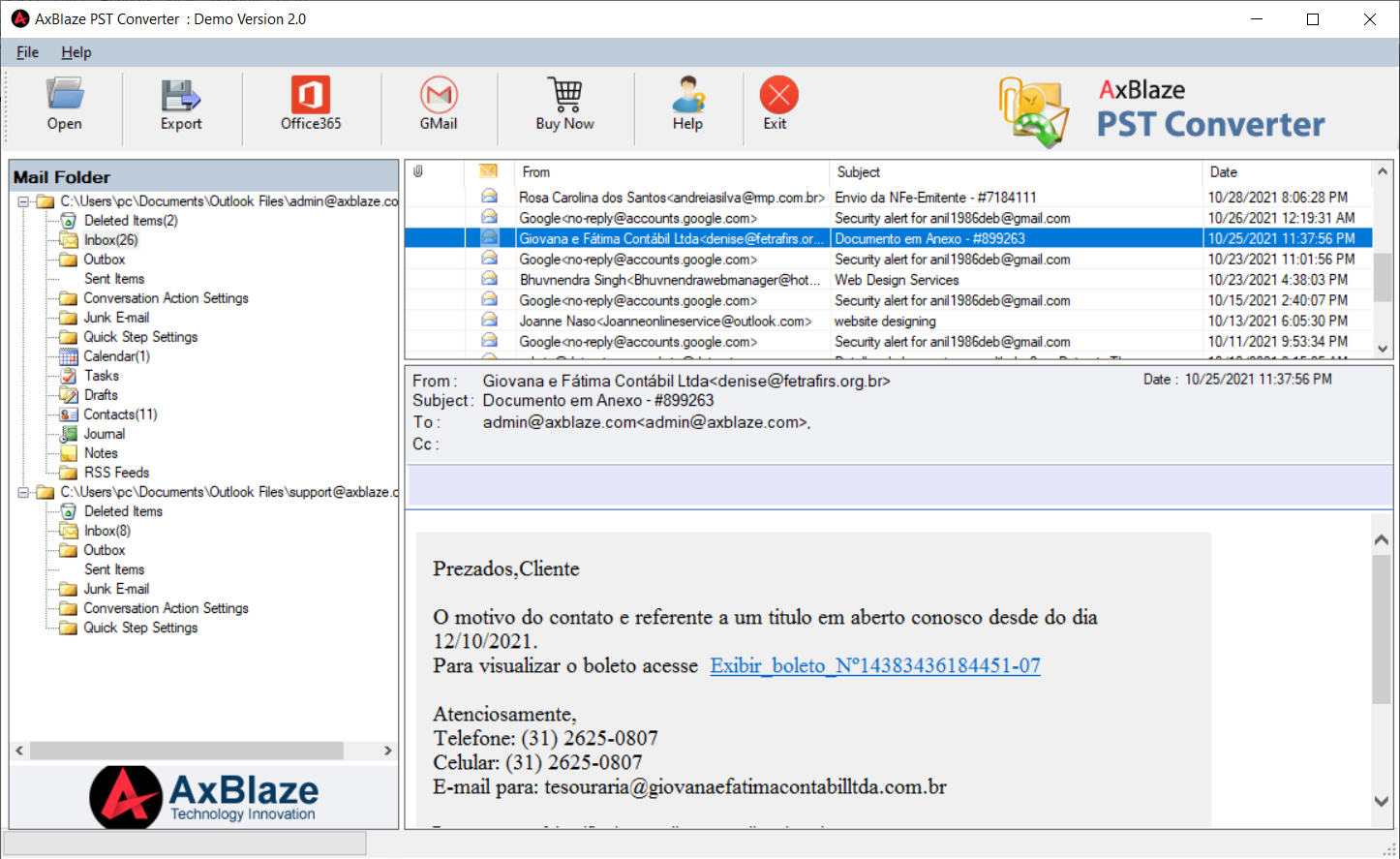
A: Indeed, the software provides a seamless Batch conversion functionality, allowing you to effortlessly convert multiple PST files simultaneously.
A: This proficient software caters to the needs of users by facilitating seamless conversion of PST files to MBOX format, ensuring compatibility with both ANSI and Unicode file types.
A: By leveraging the functionality provided, you have the capability to extract PST data based on specific dates and folders, enabling you to selectively export desired emails exclusively from the PST file.
A: Unrestricted by size restrictions, you can effortlessly convert PST files of any magnitude without encountering any limitations.
A: Experience the trial edition and enjoy the liberating privilege of preserving only the first 30 items in each folder, while the full version awaits you with boundless possibilities and unrestricted access.
A: Our innovative PST to MBOX converter tool goes beyond expectations by facilitating the export of both intact and damaged PST files. By seamlessly scanning corrupted PST files upon their addition to the panel, the tool effortlessly recovers them and effortlessly converts them into MBOX file format.
A: There is no necessity to have email programs that support MBOX on the system in order to carry out the conversion.
A: The expeditiousness of the conversion procedure relies on two factors: the size of the PST file and the capabilities of your system. However, with the employment of a state-of-the-art multi-threading technique, the AxBlaze PST to MBOX converter ensures swift accomplishment.
Unveiling their perspectives on our services


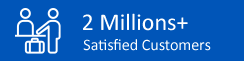
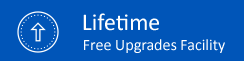
© AxBlaze 2024. All Rights Reserved.